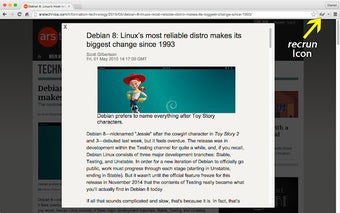How to Use the Recrun Browser Extension
The recrun browser extension is a free Chrome browser add-on that optimizes web page content. It allows you to view any website in a new, optimized format. By default, the content of each page is displayed within a separate window. The browser has to be minimized to view more than one page at a time.
To use recrun, first install the extension. Next, visit a web page and click the icon in the browser’s toolbar (it looks like a pair of sunglasses). You will see an overlay appear, with the title of the page. The icon is also displayed in the URL bar.
If you wish to use recrun, it is first necessary to install the extension. Next, go to the Chrome settings. Select “Manage extensions” from the top menu. From the top menu, you can also choose Uninstall a specific extension.